In Firefox 70 we changed how pixels get to the screen on macOS. This allows us to do less work per frame when only small parts of the screen change. As a result, Firefox 70 drastically reduces the power usage during browsing.
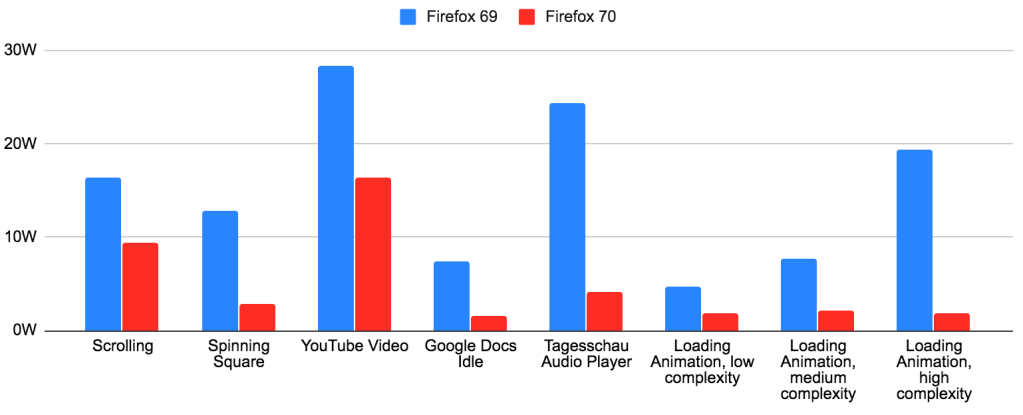
In short, Firefox 70 improves power usage by 3x or more for many use cases. The larger the Firefox window and the smaller the animation, the bigger the difference. Users have reported much longer battery life, cooler machines and less fan spinning.
I’m seeing a huge improvement over here too (2015 13″ MacBook Pro with scaled resolutions on internal display as well as external 4K display). Prior to this update I literally couldn’t use Firefox because it would spin my fans way up and slow down my whole computer. Thank you, I’m very happy to finally see Core Animation being implemented.
Charlie Siegel
After so many years, I have been able to use Firefox on my Mac – I used to test every Firefox release, and nothing had worked in the past.
Vivek Kapoor
I usually try nightly builds every few weeks but end up going back to Edge Chromium or Chrome for speed and lack of heat. This makes my 2015 mbp without a dedicated dGPU become a power sipper compared to earlier builds.
atiensivu
Read on for the technical details behind these changes.
Technical Details
Let’s take a brief look at how the Firefox compositing pipeline works. There are three major steps to getting pixels on the screen:
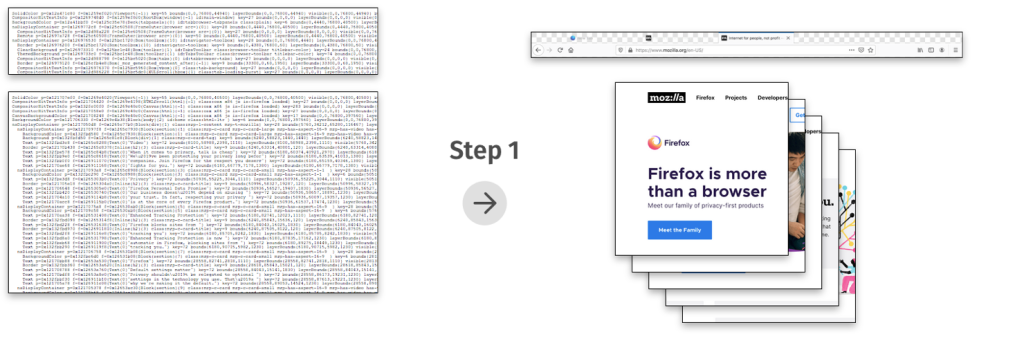

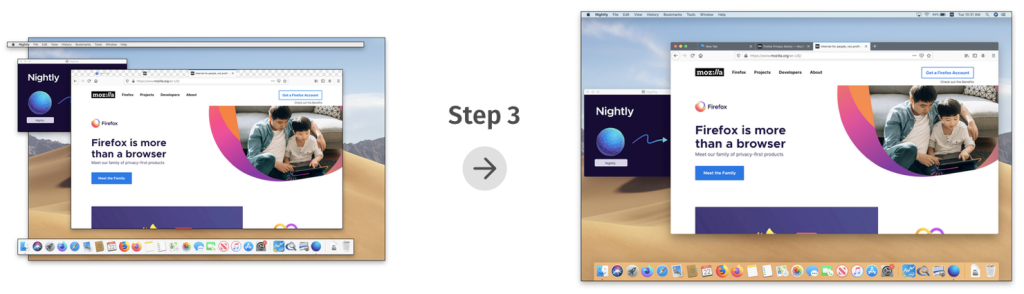
The improvements in Firefox 70 were the result of reducing the work in steps 2 and 3: In both steps, we were doing work for the entire window, even if only a small part of the window was updating.
Why was our compositor always redrawing the entire window? The main reason was the lack of convenient APIs on macOS for partial compositing.
The Firefox compositor on macOS makes use of hardware acceleration via OpenGL. Apple’s OpenGL documentation recommends the following method of getting OpenGL content to the screen: You create an NSOpenGLContext, you attach it to an NSView (using -[NSOpenGLContext setView:]), and then you render to the context’s default framebuffer, filling the entire framebuffer with fresh content. At the end of each frame, you call -[NSOpenGLContext flushBuffer]. This updates the screen with your rendered content.
The crucial limitation here is that flushBuffer gives you no way to indicate which parts of the OpenGL context have changed. This is a limitation which does not exist on Windows: On Windows, the corresponding API has full support for partial redraws.
Every Firefox window contains one OpenGL context, which covers the entire window. Firefox 69 was using the API described above. So we were always redrawing the whole window on every change, and the window manager was always copying our entire window to the screen on every change. This turned out to be a problem despite the fact that these draws were fully hardware accelerated.
Enter Core Animation
Core Animation is the name of an Apple framework which lets you create a tree of layers (CALayer). These layers usually contain textures with some pixel content. The layer tree defines the positions, sizes, and order of the layers within the window. Starting with macOS 10.14, all windows use Core Animation by default, as a way to share their rendering with the window manager.
So, does Core Animation have an API which lets us indicate which areas inside an OpenGL context have changed? No, unfortunately it does not. However, it provides a number of other useful capabilities, which are almost as good and in some cases even better.
First and foremost, Core Animation lets us share a GPU buffer with the window manager in a way that minimizes copies: We can create an IOSurface and render to it directly using OpenGL by treating it as an offscreen framebuffer, and we can assign that IOSurface to a CALayer. Then, when the window manager composites that CALayer onto the screen surface, it will read directly from our GPU buffer with no additional copies. (IOSurface is the macOS API which provides a handle to a GPU buffer that can be shared between processes. It’s worth noting that the ability to assign an IOSurface to the CALayer contents property is not properly documented. Nevertheless, all major browsers on macOS now make use of this API.)
Secondly, Core Animation lets us display OpenGL rendering in multiple places within the window at the same time and update it in a synchronized fashion. This was not possible with the old API we were using: Without Core Animation, we would have needed to create multiple NSViews, each with their own NSOpenGLContext, and then call flushBuffer on each context on every frame. There would have been no guarantee that the rendering from the different contexts would end up on the screen at the same time. But with Core Animation, we can just group updates from multiple layers into the same CATransaction, and the screen will be updated atomically.
Having multiple layers allows us to update just parts of the window: Whenever a layer is mutated in any way, the window manager will redraw an area that includes the bounds of that layer, rather than the bounds of the entire window. And we can mark individual layers as opaque or transparent. This cuts down the window manager’s work some more for areas of the window that only contain opaque layers. With the old API, if any part of our OpenGL context’s default framebuffer was transparent, we needed to make the entire OpenGL context transparent.
Lastly, Core Animation allows us to move rendered content around in the window cheaply. This is great for efficient scrolling. (Our current compositor does not yet make use of this capability, but future work in WebRender will take advantage of it.)
The Firefox Core Animation compositor
How do we make use of those capabilities in Firefox now?
The most important change is that Firefox is now in full control of its swap chain. In the past, we were asking for a double-buffered OpenGL context, and our rendering to the default framebuffer was relying on the built-in swap chain. So on every frame, we could guess that the existing framebuffer content was probably two frames old, but we could never know for sure. Because of this, we just ignored the framebuffer content and re-rendered the entire buffer. In the new world, Firefox renders to offscreen buffers of its own creation and it knows exactly which pixels of each buffer need to be updated and which pixels still contain valid content. This allows us to reduce the work in step 2 drastically: Our compositor can now finally do partial redraws. This change on its own is responsible for most of the power savings.
In addition, each Firefox window is now “tiled” into multiple square Core Animation layers whose contents are rendered separately. This cuts down on work in step 3.
And finally, Firefox windows are additionally split into transparent and opaque parts: Transparent CALayers cover the “vibrant” portions of the window, and opaque layers cover the rest of the window. This saves some more work in step 3. It also means that the window manager does not need to redraw the vibrancy blur effect unless something in the vibrant part of the window changes.
The rendering pipeline in Firefox on macOS now looks as follows:
Step 1: Firefox draws pixels into “Gecko layers”.
Step 2: For each square CALayer tile in the window, the Firefox compositor combines the relevant Gecko layers to redraw the changed parts of that CALayer.
Step 3: The operating system’s window manager assembles all updated windows and CALayers on the screen to produce the screen content.
You can use the Quartz Debug app to visualize the improvements in step 3. Using the “Flash screen updates” setting, you can see that the window manager’s repaint area in Firefox 70 (on the right) is a lot smaller when a tab is loading in the background:
And in this screenshot with the “Show opaque regions” feature, you can see that Firefox now marks most of the window as opaque (green):
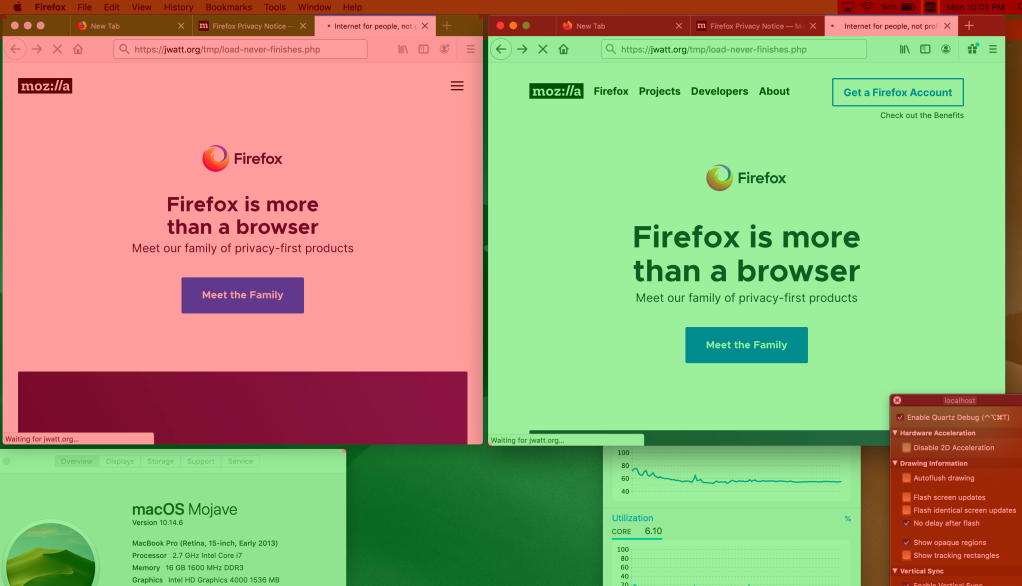
Future Work
We are planning to build onto this work to improve other browsing use cases: Scrolling and full screen video can be made even more efficient by using Core Animation in smarter ways. We are targeting WebRender for these further optimizations. This will allow us to ship WebRender on macOS without a power regression.
Acknowledgements
We implemented these changes with over 100 patches distributed among 28 bugzilla bugs. Matt Woodrow reviewed the vast majority of these patches. I would like to thank everybody involved for their hard work. Thanks to Firefox contributor Mark, who identified the severity of this problem early on, provided sound evidence, and was very helpful with testing. And thanks to all the other testers that made sure this change didn’t introduce any bugs, and to everyone who followed along on Bugzilla.
During the research phase of this project, the Chrome source code and the public Chrome development notes turned out to be an invaluable resource. Chrome developers (mostly Chris Cameron) had already done the hard work of comparing the power usage of various rendering methods on macOS. Their findings accelerated our research and allowed us to implement the most efficient approach right from the start.
Questions and Answers
- Are there similar problems on other platforms?
- Firefox uses partial compositing on some platforms and GPU combinations, but not on all of them. Notably, partial compositing is enabled in Firefox on Windows for non-WebRender, non-Nvidia systems on reasonably recent versions of Windows, and on all systems where hardware acceleration is off. Firefox currently does not use partial compositing on Linux or Android.
- OpenGL on macOS is deprecated. Would Metal have posed similar problems?
- In some ways yes, in other ways no. Fundamentally, in order to get Metal content to the screen, you have to use Core Animation: you need a CAMetalLayer. However, there are no APIs for partial updates of CAMetalLayers either, so you’d need to implement a solution with smaller layers similarly to what was done here. As for Firefox, we are planning to add a Metal back-end to WebRender in the future, and stop using OpenGL on machines that support Metal.
- Why was this only a problem now? Did power usage get worse in Firefox 57?
- As far as we are aware, the power problem did not start with Firefox Quantum. The OpenGL compositor has always been drawing the entire window ever since Firefox 4, which was the first version of Firefox that came with hardware acceleration. We believe this problem became more serious over time simply because screen resolutions increased. Especially the switch to retina resolutions was a big jump in the number of pixels per window.
- What do other browsers do?
- Chrome’s compositor tries to use Core Animation as much as it can and has a fallback path for some rare unhandled cases. And Safari’s compositor is entirely Core Animation based; Safari basically skips step 2.
- Why does hardware accelerated rendering have such a high power cost per pixel?
- The huge degree to which these changes affected power usage surprised us. We have come up with some explanations, but this question probably deserves its own blog post. Here’s a summary: At a low level, the compositing work in step 2 and step 3 is just copying of memory using the GPU. Integrated GPUs share their L3 cache and main memory with the CPU. So they also share the memory bandwidth. Compositing is mostly memory bandwidth limited: The destination pixels have to be read, the source texture pixels have to be read, and then the destination pixel writes have to be pushed back into memory. A screen worth of pixels takes up around 28MB at the default scaled retina resolution (1680×1050@2x). This is usually too big for the L3 cache, for example the L3 cache in my machine is 8MB big. So each screenful of one layer of compositing takes up 3 * 28MB of memory bandwidth. My machine has a memory bandwidth of ~28GB/s, so each screenful of compositing takes about 3 milliseconds. We believe that the GPU runs at full frequency while it waits for memory. So you can estimate the power usage by checking how long the GPU runs each frame.
- How does this affect WebRender’s architecture? Wasn’t the point of WebRender to redraw the entire window every frame?
- These findings have informed substantial changes to WebRender’s architecture. WebRender is now adding support for native layers and caching, so that unnecessary redraws can be avoided. WebRender still aims to be able to redraw the entire window at full frame rate, but it now takes advantage of caching in order to reduce power usage. Being able to paint quickly allows more flexibility and fewer performance cliffs when making layerization decisions.
- Details about the measurements in the chart:
- These numbers were collected from test runs on a Macbook Pro (Retina, 15-inch, Early 2013) with an Intel HD Graphics 4000, on macOS 10.14.6, with the default Firefox window size of a new Firefox profile, at a resolution of 1680×1050@2x, at medium display brightness. The numbers come from the PKG measurement as displayed by the Intel Power Gadget app. The power usage in the idle state on this machine is 3.6W, so we subtracted the 3.6W baseline from the displayed values for the numbers in the chart in order to get a sense of Firefox’s contribution. Here are the numbers used in the chart (after the subtraction of the 3.6W idle baseline):
- Scrolling: before: 16.4W, after: 9.4W
- Spinning Square: before: 12.8W, after: 2.9W
- YouTube Video: before: 28.4W, after: 16.4W
- Google Docs Idle: before: 7.4W, after: 1.6W
- Tagesschau Audio Player: before: 24.4W, after: 4.1W
- Loading Animation, low complexity: before: 4.7W, after: 1.8W
- Loading Animation, medium complexity: before: 7.7W, after: 2.1W
- Loading Animation, high complexity: before: 19.4W, after: 1.8W
- Details on the scenarios:
- Scrolling: Scrolling up and down on mozilla.org
- Spinning Square: A simple test page
- YouTube Video: A 720p60Hz YouTube video, in window mode
- Google Docs Idle: Blinking caret in a text document on Google Docs
- Tagesschau Audio player: Playing audio on tagesschau.de (unblock audio autoplay when testing)
- Loading Animation: The throbber animation in the Firefox tab bar, running with different foreground tabs:
- Low complexity: mozilla.org
- Medium complexity: tagesschau.de
- High complexity: Google Docs
- Some users have reported even higher impacts from these changes than what our test machine showed. There seem to be large variations in power usage from compositing on different Mac models.
- These numbers were collected from test runs on a Macbook Pro (Retina, 15-inch, Early 2013) with an Intel HD Graphics 4000, on macOS 10.14.6, with the default Firefox window size of a new Firefox profile, at a resolution of 1680×1050@2x, at medium display brightness. The numbers come from the PKG measurement as displayed by the Intel Power Gadget app. The power usage in the idle state on this machine is 3.6W, so we subtracted the 3.6W baseline from the displayed values for the numbers in the chart in order to get a sense of Firefox’s contribution. Here are the numbers used in the chart (after the subtraction of the 3.6W idle baseline):

Great Work, Well Done!
Nice work!
I would really like to see similar feature on Linux (4K displays!).
Great work and nice insight!
Opaque regions already made it to the Wayland backend (https://bugzilla.mozilla.org/show_bug.cgi?id=1578464).
As Wayland offers quite nice APIs for partial damage I hope this will make it, too, soon! Once the Webrender API exposes partial damage to the compositors (AFAIK work in progress, with focus on Windows), I guess it will be relatively easy.
Bravo!
I absolutely LOVE these blog posts, and I LOVE the work and care that you’ve been putting on firefox-gfx even more! Keep it up, proud of ya
Is it faster in older Macs like 2008 and 2012 MacBook Pros (Mac OS X El Capitan v10.11.6 and mac OS Sierra v10.12.6)?
Good Job Mozilla Team , I love these posts and it is always an amazing read .
I’m sorry for all this great hard work on the GFX when FF 70 broke the password manager. Not only you STILL can’t export your passwords keeping you locked with Mozilla, but now you can’t see all your passwords in a nice list, sort them, see where you use the same password, have the window manager pop-up instead of a new tab and most importantly SEARCH them!
I am really glad to see that and hope it will work as advertised and I will be able to return to FF. Thank you.
I am not programmer and has little knowledge but thought that Coreanimation API is here long so I did a check. 13 years!!! Since Leopard.
Will disabling Hardware acceleration improve battery life on Linux etc?
“Safari’s compositor is entirely Core Animation based; Safari basically skips step 2.”
Are there any plans, if possible, to get Firefox there?
Our current work on WebRender will make it so that WebRender combines step 1 and step 2, which should have very similar results, so yes! The only remaining differences will be what layerization choices each browser makes. For example, if you have an animated opacity, will the browser create a native layer for the opacity, or will it render the element with the opacity into an existing layer? But at that point you’re really getting into the specifics.
Firefox 70 showed a popover that it blocked a tracker (facebook graph) on this blog.
Very cool and good move but what about this? – https://bugzilla.mozilla.org/show_bug.cgi?id=1575070
This 1px border line on top since FF 70 with Core Animation enabled in DarkMode visually does not look good and bother… Please do something with it…
Super exciting! Can’t wait to benefit from the performance improvements – Firefox has been *devouring* my RAM and CPU. Couldn’t go with any other browser though. *Thank you* to the Firefox team at Mozilla and any community contributors :)
thank you
Good job reducing the power usage on a mac. Even thought I Windows 10 1903 intel laptop using… Firefox nightly 72 with webrender enabled and very high power usage. Still good job on dramatically reduced power usage on mac.
Good job reducing the power usage on a mac. Even thought I use Windows 10 1903 intel hp laptop using… Firefox nightly 72 with webrender enabled and very high power usage. Still good job on dramatically reduced power usage on mac.
This is really cool! Congraz to the team and thank you for investing so much time and effort into macOS.
Still good job reducing the power usage on a mac. I like these newsletters. lm sorry but I just could now water to vent.
On my lg Phoenix plus andriod phone os Oreo is because of the…. GPU adreno 308. And I have no problem with text on my…. andriod tablet which is… Kindle Firehd8 os lollipop with GPU mail t720
The still opened bug was opened long beforethe bug effected me. I still have the bug. So no Im not the one who filed this bug.
Intermittently missing glyphs on Android on Adreno 3xx devices
https://bugzilla.mozilla.org/show_bug.cgi?id=1513185
Both of my androids open but… only my phone still has the issue with the text.
Intermittently missing glyphs on Android on Adreno 3xx devices
https://bugzilla.mozilla.org/show_bug.cgi?id=1513185
On my phone the texed on Firefox preview Nightly is only broken on https://bugzilla.mozilla.org/show_bug.cgi?id=1513185
which is the bugzilla for the broken texed. But on my phone on… Firefox preview text is still broken on all websites
FYI: https://bugzilla.mozilla.org/show_bug.cgi?id=1592378
>Using undocumented/private APIs.
Good luck getting blacklisted, Mozilla, should not take long.
Before 11/3/2019 I use to be able to have webrender enabled and have Firefox preview nightly open. But since 11/3/2019 I can not open Firefox preview nightly unless webrender is disabled. I found this out when I did a cleared cash and cleared data on my andriod phoenix plus os oreo andriod phone. My Kindle Fire hd8 andriod tablet os 5.1.1 is still crashing and Firefox preview nightly on my tablet use before 11/3/2019 opened with webrender enabled. And on my tablet… I did not want to clear cash and data. So I cant disable webrender for Firefox preview nightly… and so Firefox preview nightly wont open and keeps crashing.
And yes I do have the Google play store sideload on my tablet.
Continued from my post I wrote and now continued in this reply,
Since I want to test Webrender…
My andriod tablet has more space on it then my phone. And I have the Firefox reference browser only on my tablet. I have the Firefox reference browser long before Firefox preview nightly was on the play store. And I have webrender enabled Firefox reference browse on Firefox reference browser and no prombles Firefox reference browser opens and works.
And Firefox preview is on both my phone and tablet and with webrender enabled it does open on both. But only on the phone I still has the issue with the texed. is..,gpu adreno308 and tablet is…mail t720.
I only tried to clear cache app data on my lg phoenix plus os oreo andriod phone yesterday. And it did get my andriod phone to open but… I cant have Webrender enabled like I did before 11/3/2019 because if I do it Firefox preview nightly wont open. It use to open with webrender enabled.
And on my Firefox preview nightly that is on my Kindle firehd8 andriod tablet os lollpop… I did not clear cache app data. And on my tablet I have webrender enabled but.. having webrender enabled on my table my Firefox preview Nightly only opened before 11/3/2019.
And I do have the google play store sideloade on my tablet.
And in just in case fyi…
On Fenix Nightly Google groups
I posted…, Firefox preview nightly wont open andriods.
https://groups.google.com/forum/m/?utm_medium=email&utm_source=footer#!topic/fenix-nightly/qAaXsu07lDg
przetłumacz wiadomosc polski
Sorry, I’ve been a fire fox user since the beginning. In the last couple of years it’s just gotten worse and worse. They implement something that F’s everything up and then fix it and pat themselves on the back for fixing it. In the last couple years almost every update breaks your favorite extensions. Why?
> How does this affect WebRender’s architecture?
> Wasn’t the point of WebRender to redraw the entire window every frame?
Wouldn’t it have made sense to to verify WebRender’s Design before implementation instead of spending thousands of developer hours/days to implement it first (based on assumptions that have now been proven wrong) and later discover the design is flawed?
To be it seems quite often new stuff is implemented from ground up at Mozilla with great enthusiasm and after a short time it is re-designed and re-implemented over and over. Wouldn’t it make sense to hire a few experienced architecturs instead of having interns and junoir developers make their discoveries over and over again?
I’d like to add a small correction:
> Firefox currently does not use partial compositing on Linux or Android.
Firefox does use partial compositing with the basic backend, on X11 as well as Wayland (I know because I worked on partial damage support in Gnome Shell / Mutter and tested it). This is the default, so on Linux Firefox has been using partial damage for a long time (and will need to do so in Webrender to not regress when switching it on).
—
The OpenGL and Webrender backends did not support it when this article was published, although the OpenGL backend recently got support when used with EGL (so on Wayland https://bugzilla.mozilla.org/show_bug.cgi?id=1484812). But neither is used by default, so probably doesn’t matter.
For interested parties, in GS this can be tested by running `Meta.add_clutter_debug_flags(0, Clutter.DrawDebugFlag.PAINT_DAMAGE_REGION, 0)` in lg / looking glass.
Why Linux and Android doesn’t have partial compositioning?